New Drug-Drug Interactions Screens Coming to BICS OE
This spring BWH clinicians saw newly redesigned screens in BICS Order Entry when they are alerted about potentially dangerous drug-drug interactions. These screens have been redesigned to improve alerts for clinicians by focusing attention on the most clinically significant drug-drug interactions.
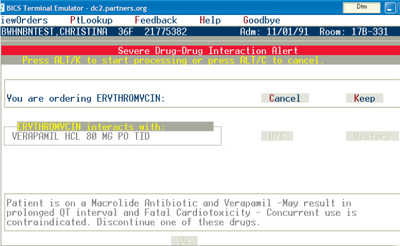
The clinical severity of the interaction determines how the clinician interacts with the newly designed screens. When a provider tries to order two medications that should never be used together, the clinician must either cancel the medication order being placed or discontinue the interacting medication order before proceeding. In the example below, if the user wants to cancel the order for erythromycin, he or she should hit “Cancel.” To continue with the new order for erythromycin and stop the active verapamil order, the user should click “Keep” for the erythromycin and then “D/C” for the verapamil.

When a clinician orders two or more drugs that interact with each other in a significant way, he or she will be prompted to state why these drugs need to be used together. For each pair of drugs with an interaction, the clinician can cancel the new medication order being placed, cancel the existing order, or keep both orders and state the reason for overriding the alert. In the example above, the clinician has already been prescribed digoxin, fluconazole and amiodarone. When the clinician now orders erythromycin, which interacts which each of these three medications, the clinician can discontinue the erythromycin order by selecting “cancel.” If the clinician wants to continue with the erythromycin order by selecting “Keep,” he or she must state the reason for keeping the patient on each of the three drug combinations (erythromycin-digoxin, erythromycin-fluconazole, erythromycin-amiodarone), or discontinue the existing drug order.
When a provider orders a medication that may interact with an existing drug, BICS will inform the provider about the interaction in a non-interruptive way. Yellow text will be displayed on the medication screen that, when clicked, will display a pop-up of any possible interactions with the medication being ordered. When orders are placed with order sets, or as transfer and post-op orders, these interactions are displayed as informational pop-ups. The clinician only has to hit to continue.
The severity of the Drug-Drug Interaction (Severe, Significant or Informational Alerts) has been determined by a Partners-wide team of clinical experts with representation from each of the participating hospitals’ Pharmacy staff. Detailed descriptions and screen prints of these new alerting screens have been placed at each workstation within the inpatient units throughout the hospital.
During the first few months of rollout, IS will present different clinicians with slightly different designs of the screens in order to determine the best design to minimize proper alerting and maximize patient safety. By September, IS will have determined the optimal design and all providers will see the same screens. Contact the BWH Help Desk for functional or technical issues; contact the Pharmacy for medication specific questions.